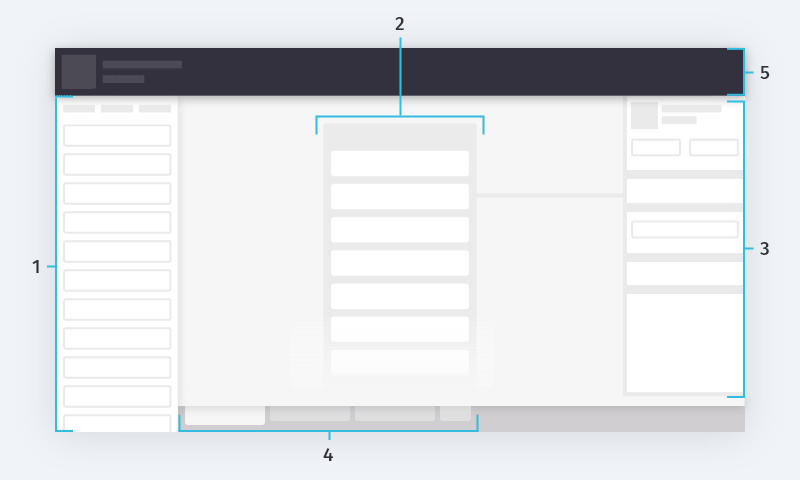
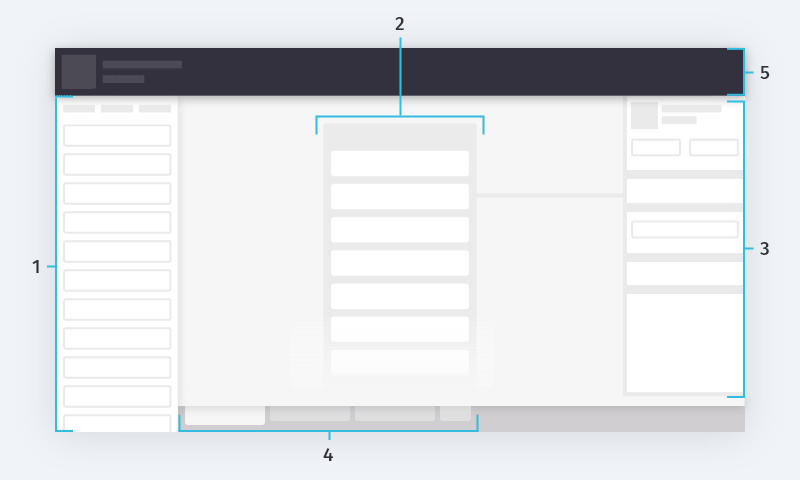
How is the smapOne Designer structured?
The smapOne Designer is divided into five main areas:
- The header contains all setting options for the smap (e.g. title, description) as well as for the designer (e.g. module details or expert mode).
- The left column contains the smap modules and scenarios (see What do I use scenarios for?).
- In the middle area is the actual designer area, where the individual modules can be arranged among each other.
- The right column (hidden if necessary; displayed when clicking on a module in the designer) shows all properties of the selected module.
- The footer area contains the administration of the smap pages (form pages, info pages, imprint, privacy policy).
Also see our documentation: smapOne designer
